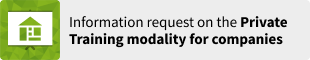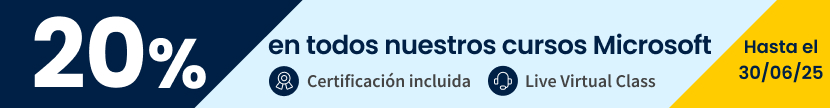
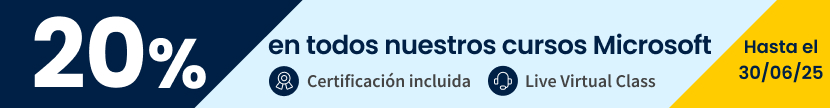
Description
El curso proporciona las habilidades fundamentales de networking necesarias para implementar y dar soporte a Windows Server 2016 en la mayoría de las organizaciones. Cubre los fundamentos de IP, tecnologías de acceso remoto y contenido más avanzado, incluyendo redes definidas por software.
Nuestro valor añadido:
PUE es Training Services Partner de Microsoft autorizado por dicha multinacional para impartir formación oficial en sus tecnologías.
Audience and prerequisites
Este curso está dirigido a profesionales de TI que tienen conocimientos y experiencia en redes y buscan un solo curso que proporcione información sobre las tecnologías de redes básicas y avanzadas en Windows Server 2016. Generalmente, este público incluirá:
- Los administradores de red que buscan reforzar las habilidades existentes y aprender acerca de los nuevos cambios y funcionalidades de la tecnología de red en Windows Server 2016.
- Administradores de sistemas o de infraestructura con conocimientos generales de redes que buscan obtener conocimientos básicos y avanzados de redes en Windows Server 2016.
Objectives
Al finalizar este curso, los estudiantes serán capaces de:
- Planificar e implementar una red IPv4.
- Implementar DHCP (Dynamic Host Configuration Protocol).
- Implementar IPv6.
- Implementar el Sistema de nombres de dominio (DNS).
- Implementar y administrar la gestión de direcciones IP (IPAM).
- Plan para el acceso remoto.
- Implemente Direct Access.
- Implementar redes privadas virtuales (VPN).
- Implementar la creación de redes para las sucursales.
- Configurar funciones de red avanzadas.
- Implementar redes definidas por software.
Topics
Module 1: Planning and implementing an IPv4 network
- Planning IPv4 addressing
- Configuring an IPv4 host
- Managing and troubleshooting IPv4 network connectivity
Module 2: Implementing DHCP
- Overview of the DHCP server role
- Deploying DHCP
- Managing and troubleshooting DHCP
Module 3: Implementing IPv6
- Overview of IPv6 addressing
- Configuring an IPv6 host
- Implementing IPv6 and IPv4 coexistence
- Transitioning from IPv4 to IPv6
Module 4: Implementing DNS
- Implementing DNS servers
- Configuring zones in DNS
- Configuring name resolution between DNS zones
- Configuring DNS integration with Active Directory Domain Services (AD DS)
- Configuring advanced DNS settings
Module 5: Implementing and managing IPAM
- Overview of IPAM
- Deploying IPAM
- Managing IP address spaces by using IPAM
Module 6: Remote access in Windows Server 2016
- Overview of remote access
- Implementing the Web Application Proxy
Module 7: Implementing DirectAccess
- Overview of DirectAccess
- Implementing DirectAccess by using the Getting Started Wizard
- Implementing and managing an advanced DirectAccess infrastructure
Module 8: Implementing VPNs
- Planning VPNs
- Implementing VPNs
Module 9: Implementing networking for branch offices
- Networking features and considerations for branch offices
- Implementing Distributed File System (DFS) for branch offices
- Implementing BranchCache for branch offices
Module 10: Configuring advanced networking features
- Overview of high performance networking features
- Configuring advanced Microsoft Hyper-V networking features
Module 11: Implementing Software Defined Networking
- Overview of SDN.
- Implementing network virtualization
- Implementing Network Controller