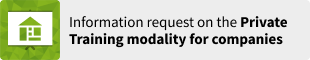Description
This course teaches the architecture, deployment, configuration and running of CDP Data Services on Embedded Containerized Services (ECS). CDP Data Services are state-of-the-art low code computing fusing the entire data lifecycle into a single set of tools, reducing the costs of developing Use Cases while accelerating development and deployment.
The course begins with practices recommended for managing Docker images and containers resulting in the building of a Docker private registry. The Docker private registry is used to deploy the Data Services cluster on ECS. Students will learn to install, configure, and validate Cloudera Data Engineering, Cloudera Data Warehouse, and Cloudera Machine Learning. Exercises focus on learning Kubernetes, installing Private Cloud Embedded Container Service (ECS) and deploying Cloudera Data Services. The course includes requirements for networking and hardware, and explanations of Kubernetes pods dynamically scaling to support CDP Data Services.
PUE is an official Cloudera Platinum Partner, authorized by this multinational to provide official training in Cloudera technologies.
PUE is also accredited and recognized to carry out consulting and mentoring services in the implementation of Cloudera solutions in the business field with the added value in the practical and business approach to knowledge that is translated in its official courses.
Audience and prerequisites
This immersion course is intended for CDP Administrators who are advancing into CDP Data Services running in a private cloud environment. We recommend a minimum of 3 to 5 years of system administration experience in industry.
Prerequisites
- Proficiency in Linux Command Line Interface, knowledge of Identity Management, Transport Layer Security, and Kerberos.
- Experience with SQL select statements is helpful.
- Prior experience with Cloudera products is expected.
- Experience with CDP, CDH or HDP is sufficient.
- Students must have access to the Internet to reach Amazon Web Services.
Objectives
Students who successfully complete this course will be able to install, configure and validate Cloudera Data Engineering, Cloudera Data Warehouse, and Cloudera Machine Learning.
Topics
Module 1: Big Data to Big Compute
- The importance of microservices.
- Overview of containerized applications.
- Design Principles for CDP Data Services.
Module 2: Docker Images and Containers
- Docker cli for images and containers.
- Building a containerized application.
Module 3: Architecture for Cloudera Data Platform
- Architecture for Data Platform, Data Lake and Data Services.
- Architecture for Embedded Container Service.
Module 4: Docker Private Registry
- Build a Docker private registry.
- Load Cloudera image packages.
Module 5: Clusters for Embedded Containerized Services
- Network requirements.
- Hardware requirements.
- Cluster recommendations.
Module 6: Shared Data Experience
- The Importance of Ranger, Altas, and Hive Metastore.
- Create Ranger policies on Hive databases in support of Cloudera Data Warehouse.
Module 7: Set Up Embedded Container Services
- Managing an air gapped repo.
- Securing a Metastore database.
- Creating wildcard DNS and wildcard certificates.
Module 8: Install Embedded Containerized Services
- Install Embedded Containerized Services.
- Manage ECS Docker registry.
Module 9: Setup Management Console
- Configure secure LDAP
- Configure an administrator
Module 10: Setup Environments
- Add users and groups.
- Create environments.
- Assign users to environments.
Module 11: Operate Management Console
- Manage alerts.
- Create support bundles.
Module 12: Theory for Kubernetes
- Theory of Kubernetes clusters.
- Theory of Kubernetes namespaces.
- Theory of Kubernetes deployments.
- Theory of Embedded Containerized Services.
Module 13: Manage Kubernetes
- Use Kubernetes web UI.
- Use kubectl CLI.
- Use K9 terminal interface.
Module 14: Manage Storage for ECS
- Architecture for Storage.
- Architecture for Longhorn.
Module 15: Run Cloudera Data Warehouse
- Create virtual warehouses for Hive and Impala.
- Administrator virtual warehouses.
Module 16: Run Cloudera Data Engineering
- Setup principals and wildcard certificates.
- Create virtual clusters for Spark.
- Administrator virtual clusters.
Module 17: Run Cloudera Data Engineering
- Create virtual clusters for Spark.
- Administrator virtual clusters.
- Administrator workspaces.
Module 18: Administration for Embedded Containerized Services
- Stop and start CDP clusters.
- Uninstall ECS.